The top 10 Cloud Storage Options for SMEs in the UK
Are you still relying on physical storage infrastructure for your business data? Here, we share the top 10 cloud storage providers that can transform how you store and access your data and vastly improve productivity, security and speed of access. Say goodbye to limited capacity and hello to scalability and accessibility. It's time to explore the best cloud storage options for SMEs in the UK.
Key Takeaways:
- Cloud storage offers scalability, accessibility, and data redundancy for SMEs in the UK.
- When choosing a cloud storage provider, consider storage needs and compatibility with existing office suites.
- The best free options include Google Drive, Dropbox, BT Cloud, and OneDrive.
- Depending on the provider, 1TB of cloud storage can cost between £5.99 and £8.28 per month.
What is Cloud Storage?
Cloud storage involves storing data and applications on remote servers instead of local infrastructure. This allows businesses to access their data from any device with an internet connection. The data is stored on multiple servers, ensuring redundancy and minimising the risk of data loss. Cloud storage provides businesses with a cost-effective and scalable solution for data management.
How Does Cloud Storage Work?
When you upload a file to a cloud-based service, it is copied over the internet to a data server. These data servers are part of server farms owned by cloud storage providers. The data is stored on multiple hard drives across multiple locations, ensuring redundancy and data protection. The central server monitors the system and ensures smooth operations of the cloud storage service.
Cloud Storage vs Onsite Server Pros and Cons
When it comes to data storage, both cloud storage and onsite servers have their pros and cons. Let's take a closer look at the advantages and disadvantages of each option.
Cloud Storage Pros:
- 24/7 access to data: With cloud storage, you can retrieve your data anytime and anywhere as long as you have an internet connection.
- High reliability: Cloud storage providers often have redundant systems, ensuring your data is safe and accessible even during hardware failures.
- Unlimited capacity: Cloud storage offers virtually limitless capacity, allowing you to store vast amounts of data without worrying about running out of space.
- Enterprise-level security: Cloud storage providers invest heavily in the latest security measures, protecting your data from unauthorised access and potential threats.
- Reduced IT problems and costs: With cloud storage, you can eliminate the need to maintain and manage your own infrastructure, reducing IT complexities and expenses.
- Saved physical office space: Cloud storage eliminates the need for physical storage devices, freeing up office space that can be used for other purposes.
Cloud Storage Cons:
- Long-term cost: While cloud storage can be cost-effective in the short term, the expenses can add up over time, especially for businesses with large data storage needs.
- Internet connection required: Accessing your data stored in the cloud requires a stable internet connection. Without it, you may face difficulties in accessing your files.
Onsite Server Pros:
- Faster performance: Onsite servers offer faster data access and processing, as the data is stored locally and doesn't need to transit over the internet.
- Greater control over data: Having an onsite server allows you full control over your data, ensuring compliance with specific security and privacy requirements.
- Cost-effectiveness in the long term: For businesses with significant data storage needs, investing in an onsite server can be cost-effective in the long run compared to recurring cloud storage fees.
Onsite Server Cons:
- Vulnerability to physical damage: Onsite servers are susceptible to physical damage from natural disasters, fires, or theft, which can lead to permanent data loss.
- Maintenance and updates: Onsite servers require regular maintenance and updates to ensure optimal performance and security, adding to the workload of your IT team.
- Expensive insurance: Insuring onsite servers against physical damage and data loss can be costly, leading to additional expenses for your business.
Businesses must weigh the pros and cons of cloud storage and onsite servers based on their needs and requirements. By carefully considering data access, reliability, control, cost, and security, you can make an informed decision to ensure efficient data management and storage.
How to Choose the Right Cloud Storage
When choosing a cloud storage provider, it is important to consider several factors to meet your specific cloud storage needs. Firstly, assess the number of users requiring access to the cloud storage solution. This will help you determine the appropriate storage capacity and user licenses.
Next, consider the amount of storage needed to accommodate your data. Calculate the size of your files and estimate your future storage requirements to ensure you choose a cloud storage provider that offers sufficient storage space.
You should also assess whether the cloud storage provider runs its data centre or uses third-party infrastructure. Opting for a provider with an in-house data centre may offer greater control, security, and reliability.
It may be easiest to select a cloud storage provider that aligns with the office-suite solution used by your company. For instance, OneDrive is an ideal choice for PC users, while iCloud seamlessly integrates with Apple-based companies.
Additionally, you can explore free cloud storage options. Google Drive, for example, provides up to 15GB of free storage, which can be a cost-effective solution for smaller businesses.
By carefully considering these factors and aligning them with your cloud storage needs, you can select the right provider with optimal storage capacity, functionality, and compatibility for your business.
The Top 10 According to JMV Solutions:
OneDrive
OneDrive, Microsoft's flagship cloud storage solution, is intricately woven into the Microsoft ecosystem, providing a seamless experience, particularly for Office 365 and Windows 10 users. With its native integration, files and documents can be easily accessed, edited, and shared within the Office suite, enhancing productivity and collaboration. Starting with a complimentary 5 GB of storage space, OneDrive offers various subscription plans to cater to different storage needs, making it a flexible option for personal and professional use.
Security is a significant focus for OneDrive, which employs robust measures to protect data. This includes using strong encryption protocols for data in transit and at rest, ensuring that sensitive information is safeguarded against unauthorised access. Additionally, features like Personal Vault add an extra layer of security for your most sensitive files, requiring two-factor authentication for access.
However, it's worth noting that OneDrive does not offer zero-knowledge encryption. In this feature, the service provider cannot access the encryption keys and, therefore, cannot decrypt the user's data. This means that while OneDrive's security is strong, users seeking the utmost level of privacy might consider this a limitation.
The service is designed with user-friendliness, sporting an intuitive interface that makes managing files straightforward across all devices. Whether using a PC, Mac, or a mobile device, OneDrive ensures your files are synchronised and accessible wherever you go. The integration extends beyond Microsoft's products, allowing for a cohesive experience with various third-party applications and services.
For those needing more than the initial free storage, OneDrive's paid plans offer additional space and features, catering to various user requirements. These plans are competitively priced and include additional perks like access to Office 365 applications, further enhancing its value proposition.
In summary, OneDrive stands out for its deep integration with Microsoft products, robust security features, and flexible storage options. While the lack of zero-knowledge encryption might be a drawback for some, its offerings make it a compelling choice for users deeply invested in the Microsoft ecosystem.
Google Drive
Google Drive stands out in the cloud storage market with its clean, intuitive interface and deep integration with Google's ecosystem, including apps like Docs, Sheets, and Slides. This integration suits it particularly for collaborative projects, allowing multiple users to work on documents simultaneously in real time. Users benefit from 15 GB of free storage, shared across Google Drive, Gmail, and Google Photos, which is generous compared to many competitors.
While Google Drive excels in user experience and collaboration features, it falls short in privacy and does not offer end-to-end encryption. This means that while data is encrypted in transit and at rest, Google retains the ability to decrypt the data if required, which could be a concern for users with high privacy and security requirements.
For those needing more storage, Google Drive offers various paid plans under Google One, providing additional storage space and other benefits like Google Store discounts and access to Google experts. These plans are designed to cater to a wide range of needs, from individuals requiring more space for personal files to businesses and teams looking for expansive storage options and advanced features.
In summary, Google Drive is a powerful tool for collaboration and integration within the Google ecosystem, offering a range of storage options to suit different needs. However, its lack of end-to-end encryption may prompt users with stringent security and privacy requirements to explore other options.
Dropbox
Dropbox is renowned for its streamlined and intuitive interface, making it a favoured choice for users seeking a hassle-free cloud storage solution. Its simplicity extends to file uploads, where, unlike many competitors, Dropbox imposes no file size restrictions when using the desktop application, allowing for seamless uploads of large files directly from your computer.
A key strength of Dropbox lies in its extensive third-party app integration, which significantly enhances its utility. Users can connect Dropbox with various applications and services, facilitating a more integrated and efficient workflow. This capability makes Dropbox a storage solution and a central hub for file management and collaboration.
Security is a cornerstone of Dropbox's offering, with robust measures in place to protect user data. The platform employs 256-bit AES encryption for files at rest, ensuring high security for stored data. This encryption standard is among the most secure and is used by financial institutions and governments worldwide, reflecting Dropbox's commitment to data protection.
Despite its many premium features, Dropbox offers a basic plan with 2 GB of free storage, allowing users to experience its core functionalities without financial commitment. While this storage amount may be modest compared to some competitors, it is a gateway for users to explore Dropbox's ecosystem and its potential for enhancing productivity and collaboration.
In conclusion, Dropbox distinguishes itself with its user-friendly design, lack of upload size limits on the desktop app, extensive compatibility with third-party applications, and strong security protocols. These features collectively make Dropbox a versatile and reliable cloud storage option for individuals and businesses. However, those with more considerable storage needs may need to explore its paid plans for additional space.
iCloud
iCloud, is deeply woven into the fabric of all Apple devices and stands as a natural choice for users entrenched in the Apple ecosystem. Its integration offers a seamless experience across devices, from iPhones to Macs, enabling effortless syncing of photos, documents, apps, and more. This intrinsic connectivity enhances user experience, making data access and management intuitive and convenient.
Security, while robust with standard encryption practices for data in transit and at rest, does not reach the end-to-end encryption level for all data types, a feature offered by some of iCloud's competitors. This means that while your information is generally secure, there might be scenarios where the security measures could be perceived as lacking compared to services that offer zero-knowledge encryption, where only the user can decrypt their data.
Apple offers 5 GB of free storage on iCloud, a gesture allowing users to explore the service's basic features. However, as digital content grows in size and quantity, users with many photos, videos, and documents may find this initial offering somewhat limiting. Recognising this, Apple has structured larger, more accommodating storage plans available for purchase. These plans are designed to cater to a wide range of storage needs, from modest increases to extensive space requirements, ensuring an option for every type of user.
In essence, iCloud's strength lies in its seamless integration with Apple devices, offering a user-friendly platform that keeps your digital life connected and in sync. While its security is reliable, those with the highest privacy standards may seek additional measures. The service's free storage tier provides a basic starting point with scalable options to meet the growing digital storage demands.
Sync.com
Sync.com is a cloud storage service that strongly emphasises security, particularly with its zero-knowledge encryption feature. This ensures that only the user can access their encryption keys, making their data inaccessible to others, including Sync.com. This level of security is a significant advantage for users who prioritise privacy and data protection.
Adding to its security features, Sync.com includes a Vault option, providing a secure space for storing files that do not need to be synchronised across devices. This feature is particularly useful for sensitive or rarely accessed files needing an extra protection layer.
Sync.com offers 5 GB of free storage for new users, allowing them to test the service's core functionalities without any financial commitment. For those needing more space and additional features, Sync.com provides a range of paid plans. These plans are designed to accommodate various user needs, from individual users requiring more storage to businesses seeking extensive data management solutions.
In conclusion, Sync.com distinguishes itself with a strong focus on security, courtesy of its zero-knowledge encryption and Vault feature. Its free storage tier and flexible paid plans make it a versatile option for a broad spectrum of users, from privacy-conscious individuals to organisations with substantial storage and security requirements.
pCloud
pCloud sets itself apart in the cloud storage market by offering a blend of affordability and robust security features. One of its standout security options is the Crypto add-on, providing zero-knowledge encryption that ensures only the user can access their files, enhancing data privacy and security. This level of encryption is particularly appealing to users who prioritise the safety of their data.
However, pCloud has limitations, particularly its integration capabilities with popular productivity tools like Office Online and Google Docs. This could be a drawback for users who rely heavily on these platforms for document creation and collaboration.
Regarding pricing, pCloud is known for its competitive rates, offering various plans to suit different user needs, from individual to business requirements. Despite its many advantages, one notable absence in pCloud's offering is a free storage tier, which is commonly provided by many of its competitors. New users must commit to a paid plan to use pCloud's services.
Overall, pCloud presents a compelling option for those seeking secure and value-driven cloud storage solutions. Its emphasis on security and competitive pricing make it a viable choice for many users despite some limitations in productivity tool integration and the lack of a free storage option.
IDrive
IDrive offers an economical and feature-rich cloud storage and backup solution designed to cater to various user needs. One of its standout features is IDrive Express, which facilitates the quick transfer of large volumes of data. This service is especially useful for initial backups or restoring data, as it significantly reduces the time required compared to traditional online transfers.
The service allows for the backup of unlimited devices under a single account, providing a flexible solution for users with multiple devices. This includes computers, smartphones, and tablets, ensuring comprehensive coverage for all your digital assets.
While IDrive provides robust security measures to protect stored data, it's notable that the service does not currently offer two-factor authentication (2FA). The absence of 2FA, a security feature that requires two forms of identification to access an account, may be a concern for users looking for the highest levels of account security.
IDrive's free plan, offering 5 GB of storage, is an accessible entry point for users to experience the service's core features. IDrive presents a range of competitively priced paid plans for those requiring more storage or advanced features. These plans are designed to accommodate varying storage needs, from individual users to businesses, making IDrive a versatile choice in the cloud storage market.
In summary, IDrive stands out for its cost-effectiveness, unique data transfer service, and the ability to backup unlimited devices. However, users prioritising account security may find the lack of two-factor authentication a notable drawback. Despite this, IDrive's range of plans and the inclusion of a free tier make it an appealing option for a broad spectrum of storage and backup requirements.
Icedrive
Icedrive distinguishes itself in the cloud storage market with its unique virtual drive feature, which allows users to access and manage their files directly from their desktops without consuming local storage space. This innovative approach enables seamless cloud storage integration into the user's file system, making it feel like an extension of their local storage, thus offering a more intuitive and convenient way to handle cloud files.
Despite its novel features, Icedrive has some limitations, particularly regarding integration with third-party applications. Unlike some of its competitors, Icedrive does not currently offer extensive support for direct integration with productivity tools and services, which could limit its utility for users who rely heavily on such ecosystems for their workflow.
While the sources did not provide detailed information on Icedrive's free and paid plans, it's clear that the platform is taking an innovative approach to cloud storage. By focusing on ease of use and the seamless integration of cloud storage into the user's existing file management system, Icedrive is carving out a niche among many cloud storage options.
In summary, Icedrive's standout virtual drive capability offers a compelling feature for users looking for a straightforward, integrated cloud storage solution. However, the lack of third-party app integration and the absence of details on its pricing structure could be potential drawbacks for some users. Despite these limitations, Icedrive's fresh take on cloud storage makes it a noteworthy option for those seeking an alternative to traditional cloud storage services.
Tresorit
The platform is user-friendly, boasting an intuitive interface allowing users to navigate and manage their files easily. This focus on user experience helps mitigate the complexity often associated with secure file storage and sharing solutions.
Tresorit offers a variety of plans to meet the diverse needs of its user base, from individual professionals to large enterprises, providing flexible storage options and additional features tailored to different use cases. However, it's worth noting that Tresorit's commitment to high-level security and user experience comes at a cost, with pricing that may be higher than some of its competitors in the cloud storage market.
In conclusion, Tresorit's emphasis on security, its user-friendly design, and its comprehensive range of plans position it as a premium cloud storage solution. While the cost may be a consideration for some users, those requiring top-tier data protection and a seamless user experience will find Tresorit a compelling option.
Mega
Mega is widely acknowledged for its substantial free storage offering and robust security features, including end-to-end encryption, ensuring users' data remains private and secure from unauthorised access. The platform's user interface is crafted for simplicity and ease of use, making file management and navigation straightforward for users of all levels of technical expertise.
Accessibility is a key strength of Mega, supporting a broad spectrum of platforms and enhancing its usability across different devices and operating systems. This wide-ranging compatibility ensures that users can access their files from virtually anywhere at any time.
For those whose storage needs exceed the generous limits of the free plan, Mega provides a variety of paid plans. These plans cater to diverse storage requirements, from individual users seeking extra space for personal files to businesses needing extensive storage for large volumes of data.
In essence, Mega's user-friendly interface, strong security measures, and a range of storage options position it as a competitive choice in the cloud storage market. Its generous free storage plan, in particular, sets it apart from many competitors, making it an attractive option for users looking for secure and accessible cloud storage solutions.
FAQ
What is cloud storage?
Cloud storage refers to storing data and applications on remote servers accessible online. It allows businesses to store and access their data anywhere without needing physical storage infrastructure.
How does cloud storage work?
When a file is uploaded to a cloud-based service, it is copied over the internet to a data server. These data servers are part of server farms owned by cloud storage providers. The data is stored on multiple hard drives across multiple locations, ensuring redundancy and data protection. The central server monitors the system and ensures smooth operations of the cloud storage service.
What are the pros and cons of cloud storage vs. onsite servers?
Cloud storage offers benefits such as 24/7 access to data, high reliability, unlimited capacity, and enterprise-level security. However, it can be pricey in the long term and requires an internet connection for access. Onsite servers provide faster performance, greater control over data, and can be cost-effective in the long term. However, they are vulnerable to physical damage, require maintenance and updates, and can be expensive to insure.
How do I choose the right cloud storage provider?
When choosing a cloud storage provider, it is important to consider the number of users needing access, the amount of storage needed, and whether the provider runs its data centre. It may be easiest to choose a provider that already aligns with the office-suite solution used by the company, such as OneDrive for PC users or iCloud for Apple-based companies.
What are the best free cloud storage options?
Google Drive offers up to 15GB of free storage, while Dropbox only offers 2GB. OneDrive offers 1TB per user with its monthly Office 365 subscription. The choice of free cloud storage depends on the storage needed and the compatibility with existing office suites and devices.
What are the benefits of cloud storage for SMEs?
Cloud storage provides SMEs with secure, reliable, and cost-effective data management solutions. It offers benefits such as scalability, accessibility, and data redundancy. By carefully evaluating the options and selecting the right cloud storage provider, SMEs can optimise their data management processes and ensure the safety and accessibility of their valuable business data.