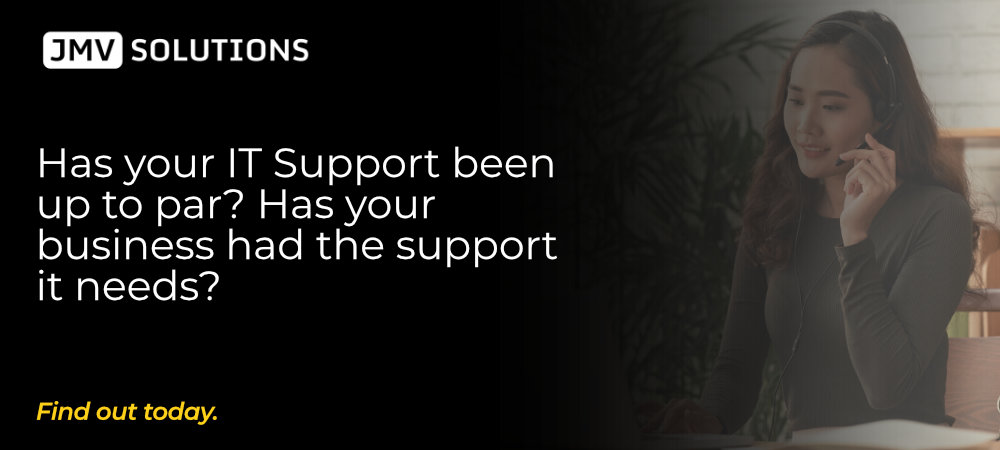In the UK around a third of businesses outsource their IT, making it the most commonly outsourced business function. With benefits ranging from cost-effective access to wide-ranging expertise to reduced pressure on internal IT teams, outsourcing some or all of your IT needs could help unlock your business’s true potential.
Sadly however, some providers fail to live up to this promise, leaving their clients frustrated with lacklustre support and poorly maintained IT infrastructure that can damage workplace productivity and even inhibit business growth. If your business is currently being held back by such a provider then you should definitely consider switching, but we understand that such a seismic shift may seem like a daunting prospect.
Perhaps you worry that the process will leave you without the critical systems you need to serve your clients, or that the handover may compromise cyber security. Or maybe you feel reluctant to sever ties with your current provider for fears that feelings of resentment may surface?
Fortunately, most transitions occur without any significant difficulties, and the process can be helped along by performing a few preparatory exercises prior to handover. So, if you’ve been considering switching, here are 6 things you can do to ensure a stress-free transition of IT support provider.
Take time to find a provider that’s right for your business
Switching is unlikely to be a fruitful endeavour if it means substituting one sub-optimal IT support provider for another. That’s why it pays to take the time to consider all your available options.
First, consider whether each provider is a good fit in terms of scale. How many technicians do they have, and is this proportionate to your number of end users? If you’re unconvinced that a provider has the capacity to meet your requirements seek references from similarly sized businesses they work with/have worked with in the past.
If you operate in a niche sector or one with a heavy compliance burden, then it can be advantageous to choose a provider with experience serving your sector. Again, ask for references or client testimonials to assess suitability in this regard.
You may also want to consider a provider’s location, particularly if on-site support is required or a complex project is on the horizon. While many aspects of IT support can be carried out remotely, some tasks and projects will require a site visit, so a local or regional provider can be preferable. And lastly, look for signs that proactive support is prioritised. Maintenance and network monitoring should be provided via remote capabilities to ensure that preventative action can be taken to avoid network bugs and security threats escalating into disruptive outages.
Once you’ve narrowed your search down to a handful of the most suitable providers, get in touch with each of them. They might wish to schedule a video call with you where they’ll outline their value proposition, or perhaps suggest a visit to your business premises so they can gain an understanding of your current setup and any issues you have with it. Then, once you have effectively ‘sealed the deal’ with the most suitable candidate, inform them of your contract renewal date so that preparations can be made for a seamless handover process.
Tell your new provider why you’ve decided to switch
It’s important to ensure that your new provider understand the issues that prompted you to switch so that they can prevent the same problems causing friction in the future.
If your business was being crippled by slow response times, explain this to your new provider, enquire about their average response times and consider the inclusion of response time guarantees in your contract. If you had doubts about your old provider’s technical ability and knowledge of your systems, then check that your new provider has the skillset you need by asking about accreditations and experience held by their team.
It’s important to have a constructive dialogue with your chosen provider in order to manage your expectations and so that you can rest assured that they have the ability to properly serve your business.
Gather Information
While your new provider will largely coordinate the switch, there are a few information gathering exercises that you can do to help things along.
First, consider all the hardware and systems you want to fall under the scope of your new support plan and set these out in a comprehensive list. Think about all the devices your team are using both in and out of the office, and consider including cloud-hosted systems to ensure these fall under the scope of security provisions.
Next comes the somewhat arduous task of assembling a list of all the account credentials your new provider will need to govern your IT infrastructure. Document admin-level login credentials for:
- Servers
- Routers and Firewalls
- Software (both on-premise & cloud-hosted)
- Web Hosting services
- Website domain registrar
Some of this information may be in the possession of your current provider. If so, ask for it, and remember that they have no right to hold your IT infrastructure hostage.
Finally, amass any further information that may help your new provider gain an understanding of your infrastructure. If you have one, a network diagram can be of massive benefit. Making this available to your provider alongside a list of users and devices subject to special administrative privileges will help them understand the lie of the land more quickly. It can also be helpful to gather warranty documents and software license keys, so that they can be readily made available if needed.
Have your new provider carry out a technical audit
Many IT support providers offer a full-scale technical audit to new clients by default, but this isn’t always the case. Ensure that your new provider audits all your on-premise and cloud-hosted hardware for performance and security defects and examines software systems for misconfigurations and bugs. This exercise will expose network vulnerabilities, highlight opportunities for improvement and draw attention to ageing hardware, allowing your new provider to draw up a network optimisation action plan.
Start ‘offboarding’
Consider your existing contract, and serve your current provider notice in line with your contractual obligations. Failing to provide adequate notice may result in legal action, so it’s best to play by the rules unless your current provider has committed a gross breach of contract. While parting ways with a company that’s had a close relationship with your business may seem daunting, your provider will most likely try to facilitate a smooth transition. Cases of providers withholding login credentials and obstructing the handover process are rare.
Be mindful of your business’s obligations during this process. For example, you may have to give your provider access to your premises so that they can retrieve and hardware that belongs to them, and similarly, they should provide access to their facilities should you need to retrieve any hardware that they’re hosting for you.
Inform your Employees
Ahead of the switch, make sure your employees are aware of the changes that are underway to your IT support. Detail the new support ticketing process as well as contact information for your new provider, and make your team aware of the date from which your new provider will take over.
If possible, provide an opportunity for your team to meet your new provider face-to-face. This can help engender the sense of trust that all good business relationships are built on, and give your employees the chance to express any issues they have with your IT directly to the organisation that will soon be managing it.
Why choose JMV Solutions?
Since 2012, JMV Solutions has provided IT support for a wide range of small and medium sized businesses throughout Exeter, Devon and Cornwall. Our company is formed of a personable, friendly and expert team of IT and Security experts that have your best interests at heart. We protect your business, your valuable data, and help sustain your compliance requirements against a rapidly growing cyber threat. Contact us today to learn more.